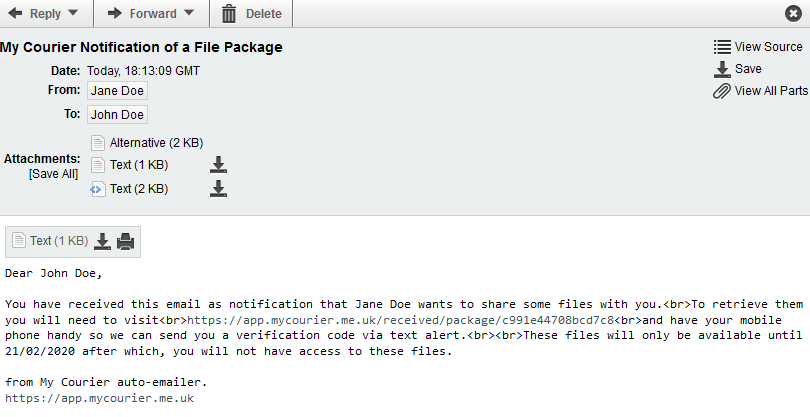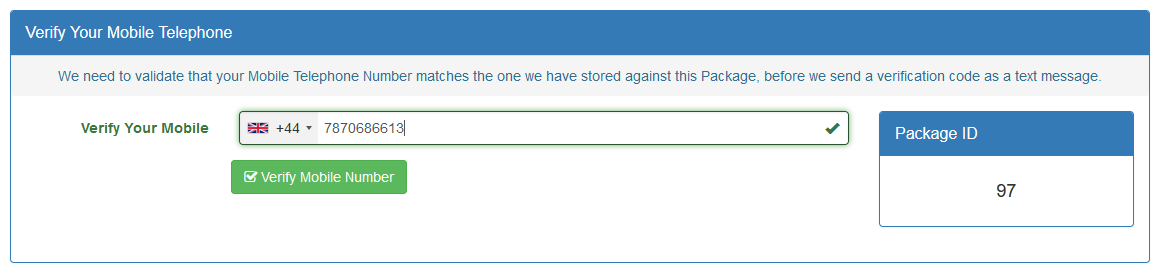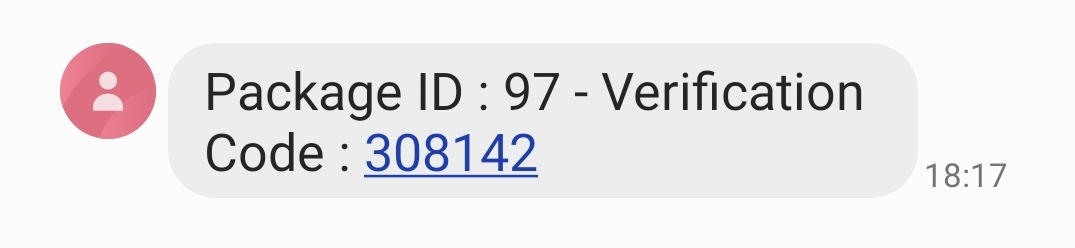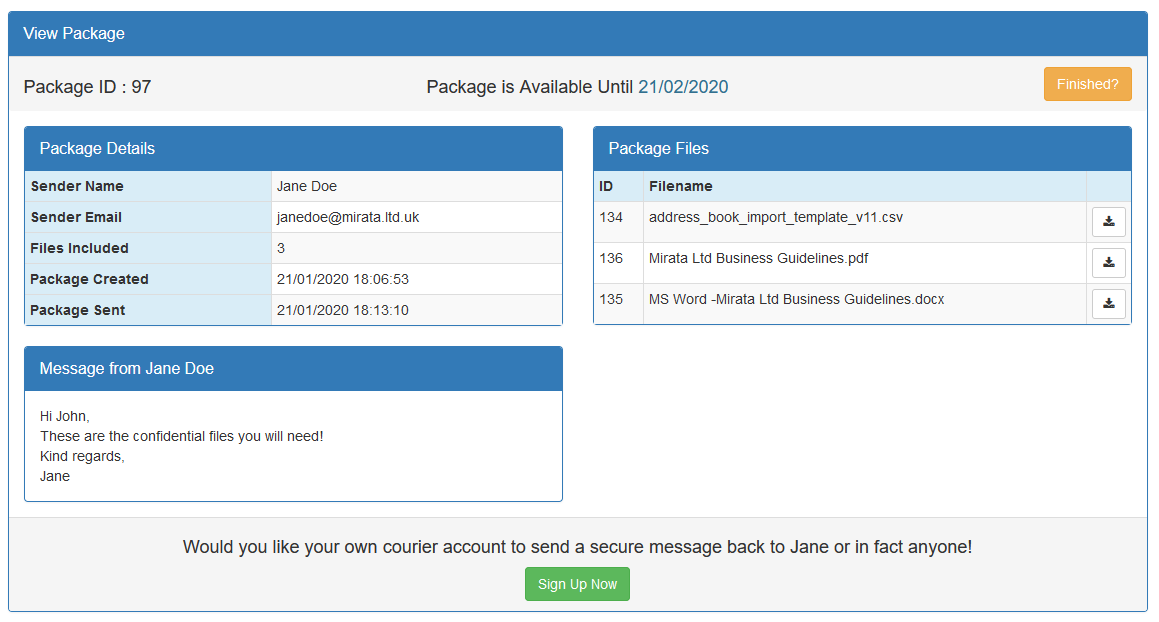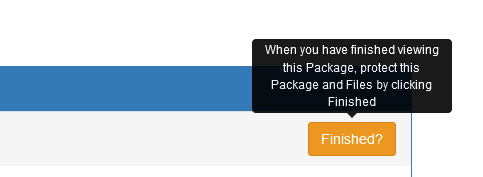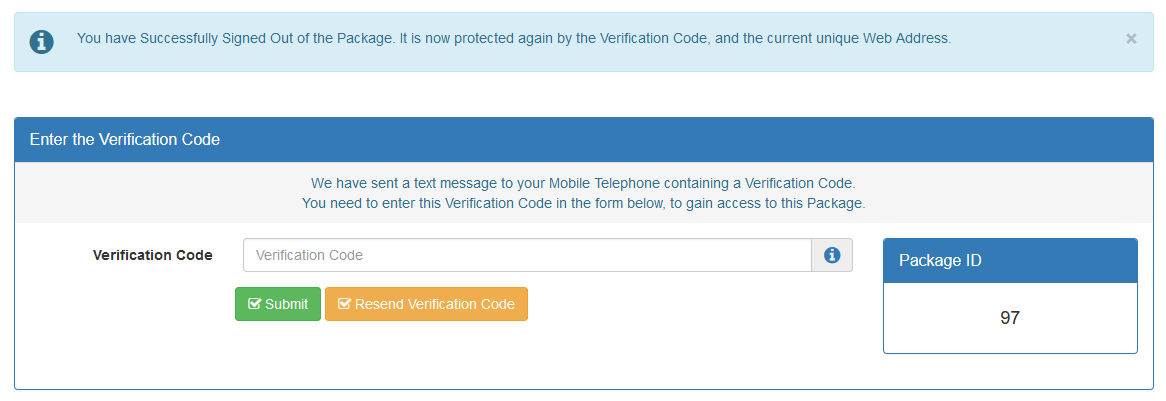Receive documents, files and messages securely
Receiving Messages
When you send your package using My Courier, the recipient will receive an email with details of how they can access the files. Below is a step by step pictorial guide all about how to receive a secure package of files. Our secure dual factor authentication ensures that only they can access the files.
The first step for the recipient is to verify their mobile phone number. This number is the one used by the sender when they created the package.
A text message containing a PIN code is then used to access the package. Each package has a unique package number and can only be opened with the PIN number.
The recipient may lock the package by clicking finished. The Package may be accessed again using the unique link from the email, along with the PIN code.